When you or a team member reply to a respondent on VideoAsk, your respondent receives an email notification letting them know that you’ve sent a reply to them.
Hopefully, your respondent will get back to you with a video message through VideoAsk after clicking on the Show reply button, but there may be times when they reply directly by email instead.
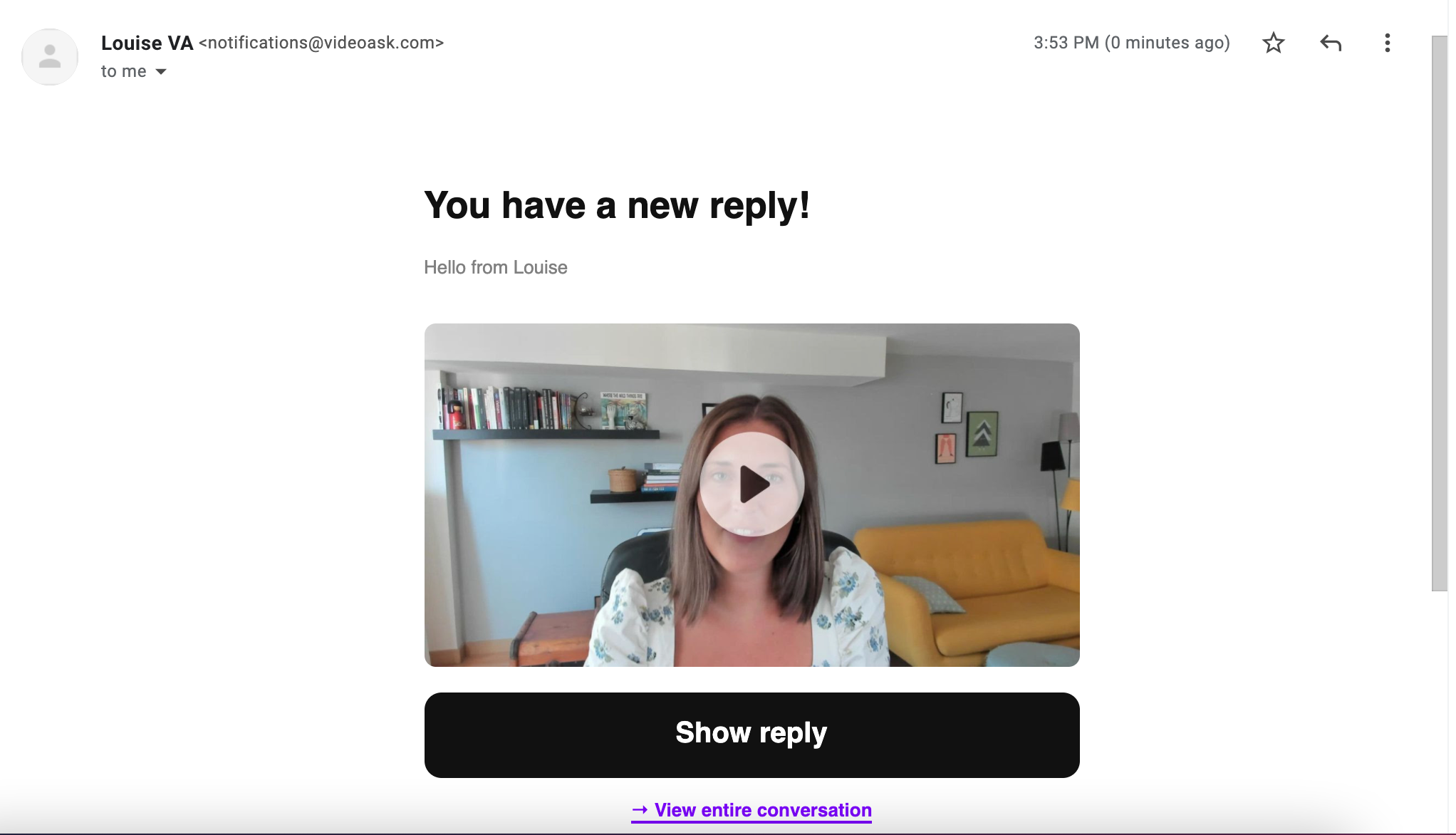
In these cases, the default reply-to email address (the one that your respondents can reply back to directly by clicking reply in the email they receive) uses the individual team member's account email.
If you want to set one default reply-to email address for all members of your team, you can update the reply-to email to make sure all respondent emails end up in one email inbox.
From your VideoAsk account, click the Account & Org settings icon to open your user menu.
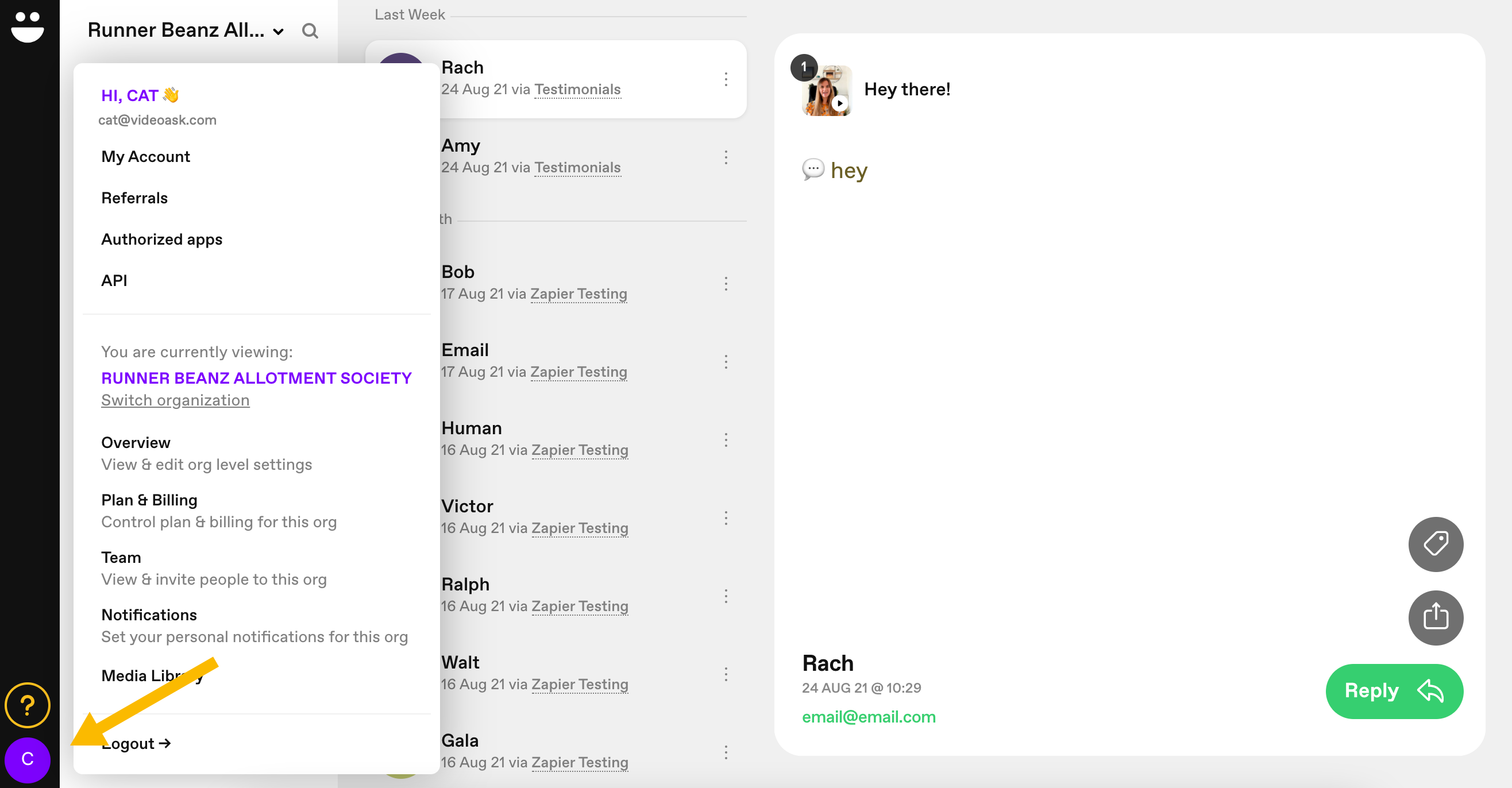
Select Overview.
In the Reply-to email box, select the email address that you want to set as the default reply-to email address for all members of your team from the dropdown list.
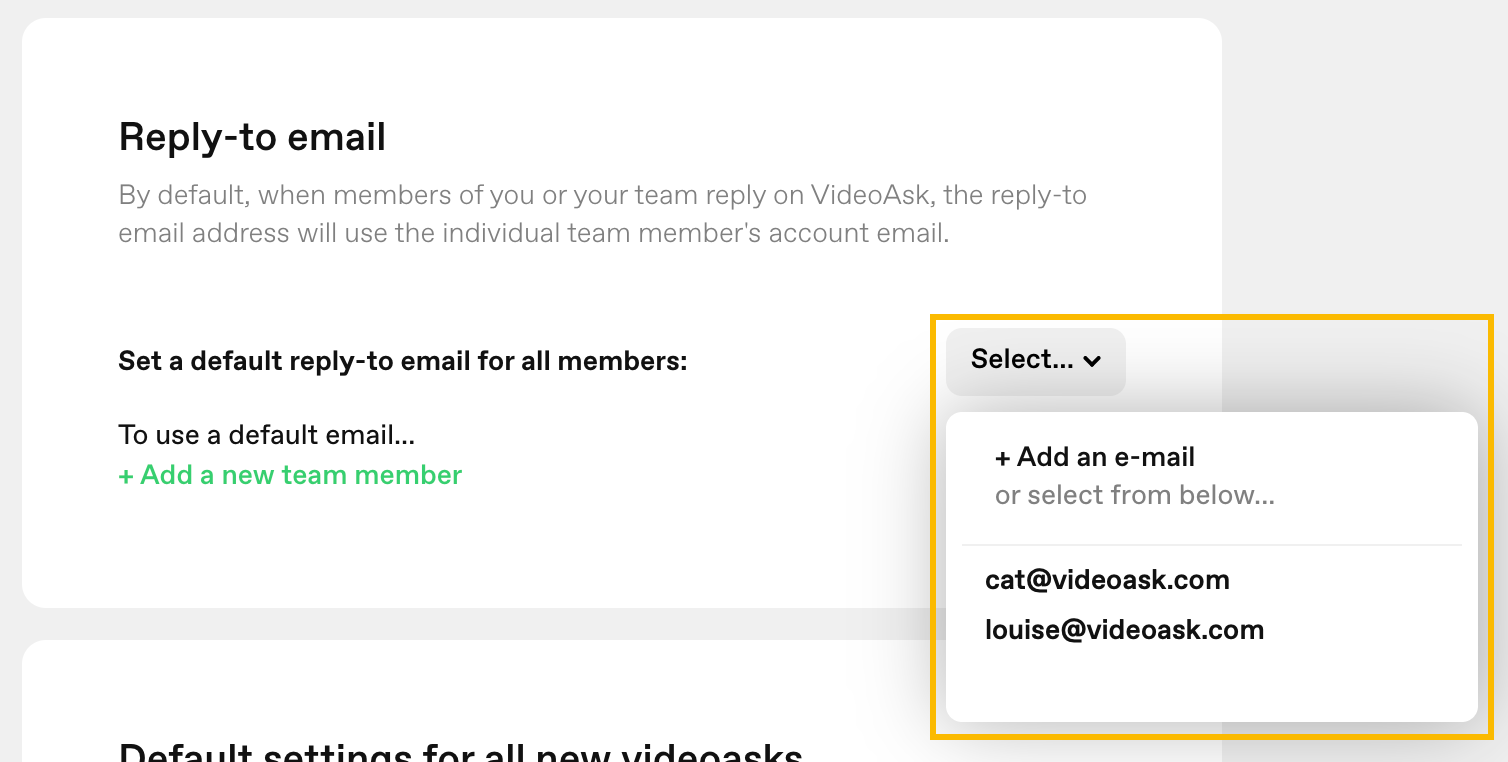
Done! Now, whenever a respondent clicks reply on a notification email they've received, the email will go to the address that you have selected for the default reply-to email.
To remove a default email (and revert the default reply-to email back to the individual team member’s account email), just choose -Remove default email from the dropdown menu.
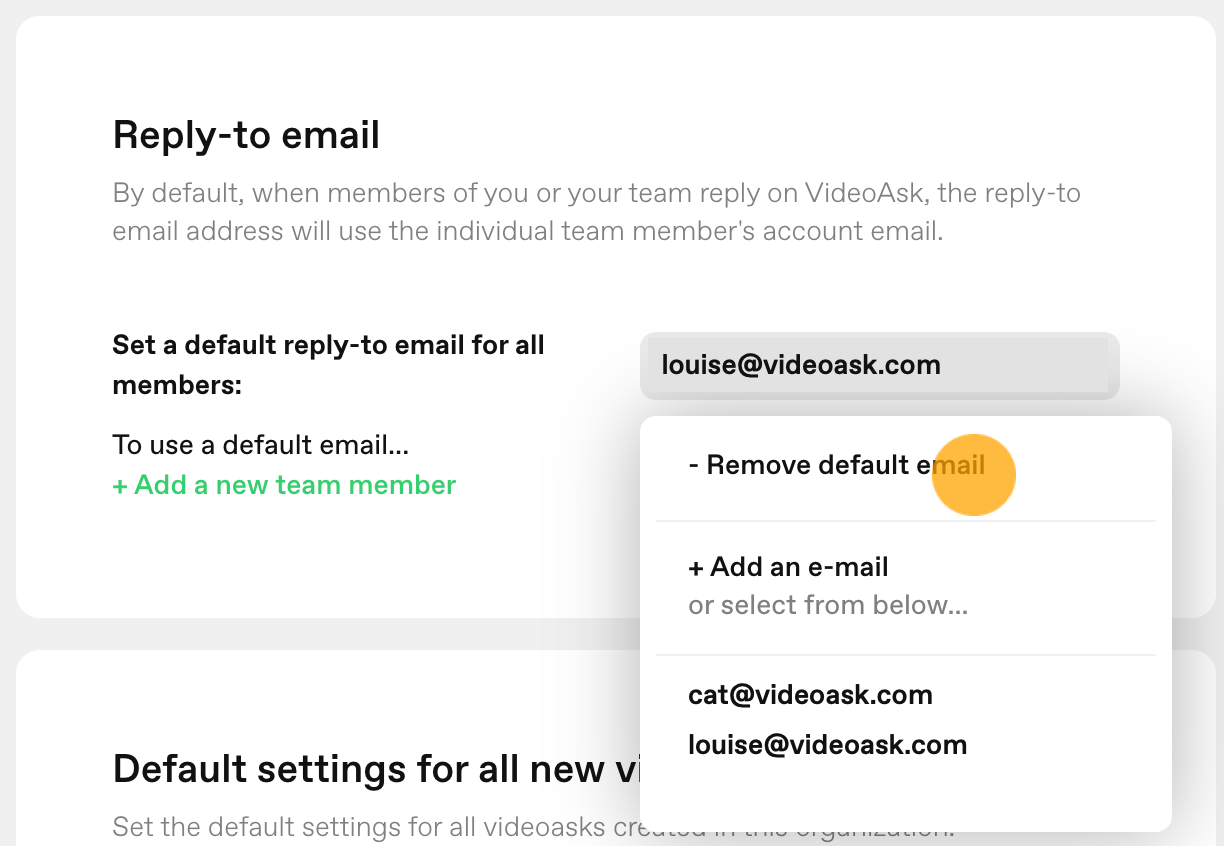
💡Tip: Learn more about managing your VideoAsk organization.
Note: If you have associated a brand with your videoask, email notifications to respondents will appear as being from "[Team Member Name] - [Brand Name]". All other notifications will display the account name of the person who replies, not the organization name.